Using Next Accession to create brief records
The University of Denver Libraries uses the Next Accession ArchivesSpace plugin to create brief accession records. The plugin works by taking as input the year in which the accession was processed. It then searches the database to determine the next accession number in sequence for that year, then presents the user with a form where they may enter the title of the accession record. Upon submission of the form, the user is redirected to a newly-created ArchivesSpace accession record with the automatically-generated accession identifier and user-generated title already populated. From here they may enter whatever additional metadata is necessary to fully describe the accession.
To use the plugin, follow these instructions:
-
Select the “Next Accession” plugin from the repository plugins menu:
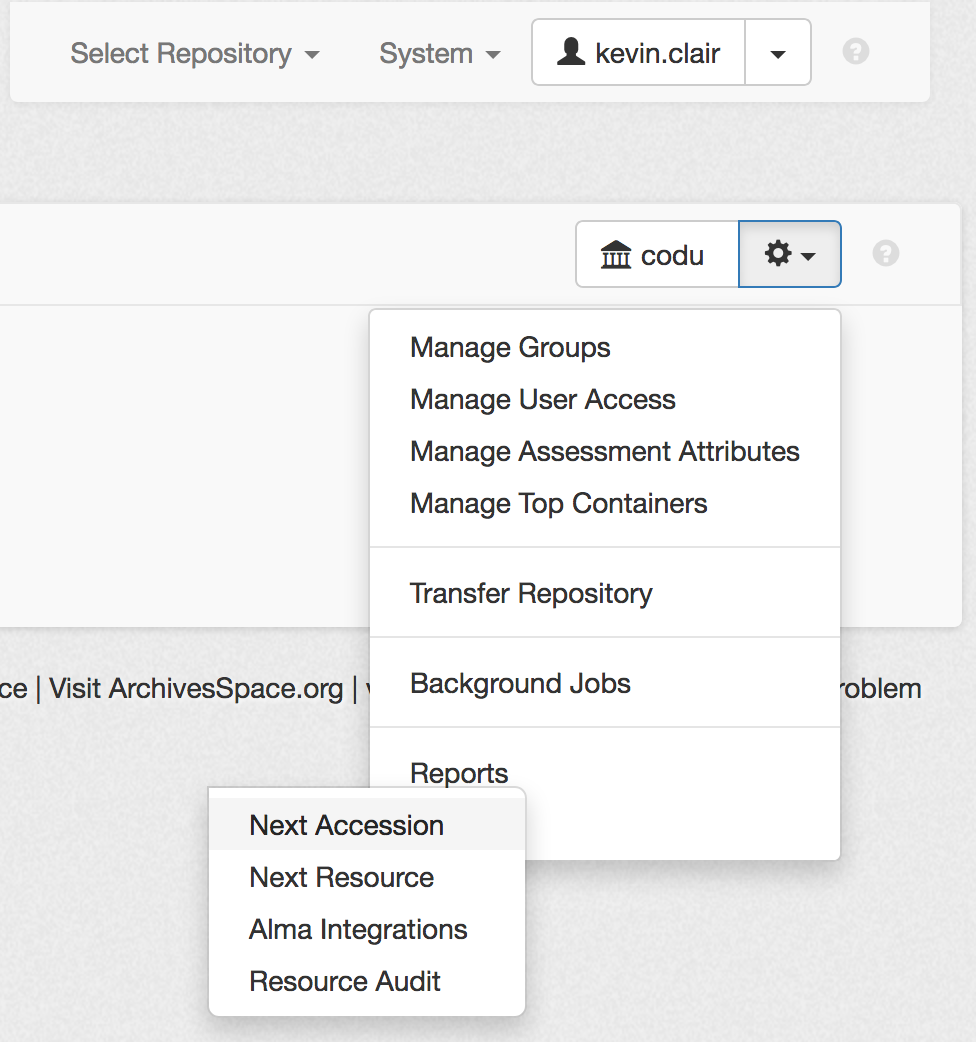
-
Enter the year the materials were accessioned in Special Collections and Archives, then click “Submit.”

-
The plugin will generate a form with the next accession number in the sequence pre-populated. You may then enter the title you wish to provide for the accession, then click “Submit” again.

-
When you are finished, ArchivesSpace will generate a brief Accession record for you with the system-generated ID and the title you provided. From here you may edit the record to provide additional information about the accession.

Fields for Accession Records
The table below represents all information that is currently entered in an Accession record, with the field into which it is entered. If an ArchivesSpace form field is not in the table below, it is not currently in use.
Required fields will appear in bold.
| Title | |
| Description | The name of the accession. |
| Local Rules | The accession title should begin with the accession type and a colon, then a brief description of the materials contained within the accession or accrual, not more than a few words, then the call number of the collection to which the accession is disposed (if it is a single collection). |
| Examples | |
| ArchivesSpace Key | accession.title |
| Identifier | |
| Description | A string uniquely identifying the accession, in sequence according to the year in which it was accessioned by the archives. |
| Local Rules | Each accession should be identified according to the year it was accessioned and the order in which the accession was made in that year. The two parts of the identifier are separated by a period; the second part is zero-padded to three digits. For example, the 20th accession of 2016 would have the identifier '2016.020'. |
| Examples | |
| ArchivesSpace Key | accession.id_0 |
| Accession Date | |
| Description | The date on which the accession was processed into Special Collections and Archives. This is not necessarily its arrival or approval date. |
| Local Rules | Defaults to the current date, but can be edited. See here for specific instructions on how to populate the date sub-form. |
| Examples | |
| ArchivesSpace Key | accession.date |
| Content Description | |
| Description | A brief outline of the materials contained within the accession. |
| Local Rules | Enter a brief, general description of the materials received in the accession. Include here if the materials are an Accrual to an existing collection or part of a new collection, from whom materials were received (if applicable), and how the materials are related to existing University of Denver collecting areas. |
| Examples | Accrual to School of Dentistry Records, U026. One (1) black and white mounted photograph collage containing fourteen (14) headshots. |
| ArchivesSpace Key | accession.content_description |
| Condition Description | |
| Description | A description of the physical condition of the materials contained within the accession. |
| Local Rules | |
| Examples | |
| ArchivesSpace Key | accession.condition_description |
| Disposition | |
| Description | An indication of where the materials in the accession were distributed. |
| Local Rules | |
| Examples | |
| ArchivesSpace Key | accession.disposition |
| Inventory | |
| Description | An itemized list of the materials received and appraised as part of the accession. |
| Local Rules | Use the Inventory field to provide itemized list of published materials or other bibliographic works. |
| Examples | |
| ArchivesSpace Key | accession.inventory |
| Provenance | |
| Description | The chain of custody of the materials contained within the accession. |
| Local Rules | Enter information regarding the ownership, collection, and donation of the materials received. This is includes who collected the materials, who donated the materials, and any pertinent relationships to the University of Denver (i.e., Alum, Professor, etc.) |
| Examples | Photograph was discovered as part of the inventory in the archives collection of the American Association of Orthodontists library in St. Louis, Missouri and was mailed by the Librarian, Jackie Hittner, to the University of Denver Special Collections and Archives. |
| ArchivesSpace Key | accession.provenance |
| General Note | |
| Description | Any notes about the accession that do not fit in the other basic information fields or sections of the accession record. |
| Local Rules | |
| Examples | |
| ArchivesSpace Key | accession.general_note |
| Acquisition Type | |
| Description | A general term for the means by which Special Collections and Archives came to have custody of the accessioned materials. |
| Local Rules | Select from the drop-down list. |
| Examples | |
| ArchivesSpace Key | accession.acquisition_type |
| Publish | |
| Description | Switch for publishing the record in the public user interface |
| Local Rules | Ensure this box is checked if you wish for the record to appear in the public user interface |
| Examples | |
| ArchivesSpace Key | accession.publish |
| Linked Agents | |
| Description | Named entities responsible in some way for the accession's creation or custody transfer to Special Collections and Archives. |
| Local Rules | Use the Linked Agents section of the record to indicate the source of the accession. To do so, set the Role field to "Source" before linking to the Agent via the linker. You may also link to the creator or subject of the accessioned materials, if you wish. |
| Examples | |
| ArchivesSpace Key | accession.linked_agents |
| Agent Links: Role | |
| Description | The high-level role played by the linked agent in the creation or manifestation of the archival materials being described. |
| Local Rules | Select from the drop-down list:
Use 'Source' to indicate the immediate source of the accessioned archival materials. Full provenance information for the archival materials may be recorded in the 'Provenance' field in the Basic Information section of the Accession record.</td> </tr> |
| Examples | |
| ArchivesSpace Key | accession.linked_agents.role |
| Agent Links: Relator | |
| Description | The specific role played by the linked agent in the creation or manifestation of the archival materials being described. |
| Local Rules | Enter a term in the field. This field is populated by the MARC Relator Terms; as you enter a term in the field, ArchivesSpace will look up and attempt to predict the term you are entering. |
| Examples | |
| ArchivesSpace Key | accession.linked_agents.relator |
| Agent Links: Agents | |
| Description | The agent responsible for the creation or manifestation of the archival materials being described. |
| Local Rules | Enter the name of the agent you wish to link, browse for the agent in the provided modal pane, or enter a new agent according to local guidelines. |
| Examples | |
| ArchivesSpace Key | accession.linked_agents.ref |
| Related Resources | |
| Description | Links to the records in ArchivesSpace representing the Resources/archival collections, if any, to which the accessioned materials were transferred. |
| Local Rules | Required if the accession resulted in a transfer of materials into an archival collection managed in ArchivesSpace. Use the linker to search for and link the collection(s) to which accessioned materials were transferred. |
| Examples | |
| ArchivesSpace Key | accession.related_resources |
| Collection Management: Processing Status | |
| Description | The status of the represented materials in the accessioning workflow |
| Local Rules | Select from the drop-down list. Use either "In Progress" or "Completed" to denote status. |
| Examples | |
| ArchivesSpace Key | collection_management.processing_status |
| User Defined: Acquisition Price | |
| Description | The price paid for the accession, if it was purchased. |
| Local Rules | Use for materials purchases only. |
| Examples | |
| ArchivesSpace Key | user_defined.real_1 |
| User Defined: Acquisition Value | |
| Description | The appraised monetary value of the accession. |
| Local Rules | |
| Examples | |
| ArchivesSpace Key | user_defined.real_2 |
| User Defined: Accession Title Status | |
| Description | The documentation status of the described accession; how it came to be in the custody of Special Collections and Archives. |
| Local Rules | Select from the drop-down list:
|
| Examples | |
| ArchivesSpace Key | user_defined.enum_3 |