Top Containers are used in ArchivesSpace to describe physical, circulating items. They are the same as item records in the library management system. ArchivesSpace draws a distinction between the physical aspects of containers (e.g. their profile, barcode, and location) and their archival aggregate aspects (e.g. the archival resources they contain). The former are recorded on the Top Container record; the latter are recorded on one or more Archival Object records describing the container’s constituent archival resources.
Top Containers are a sub-class of the Instance class in the ArchivesSpace data model; the corresponding sub-class for digital materials is the Digital Object.
Below is an example of a Top Container editing form in ArchivesSpace, including all fields for the data type:
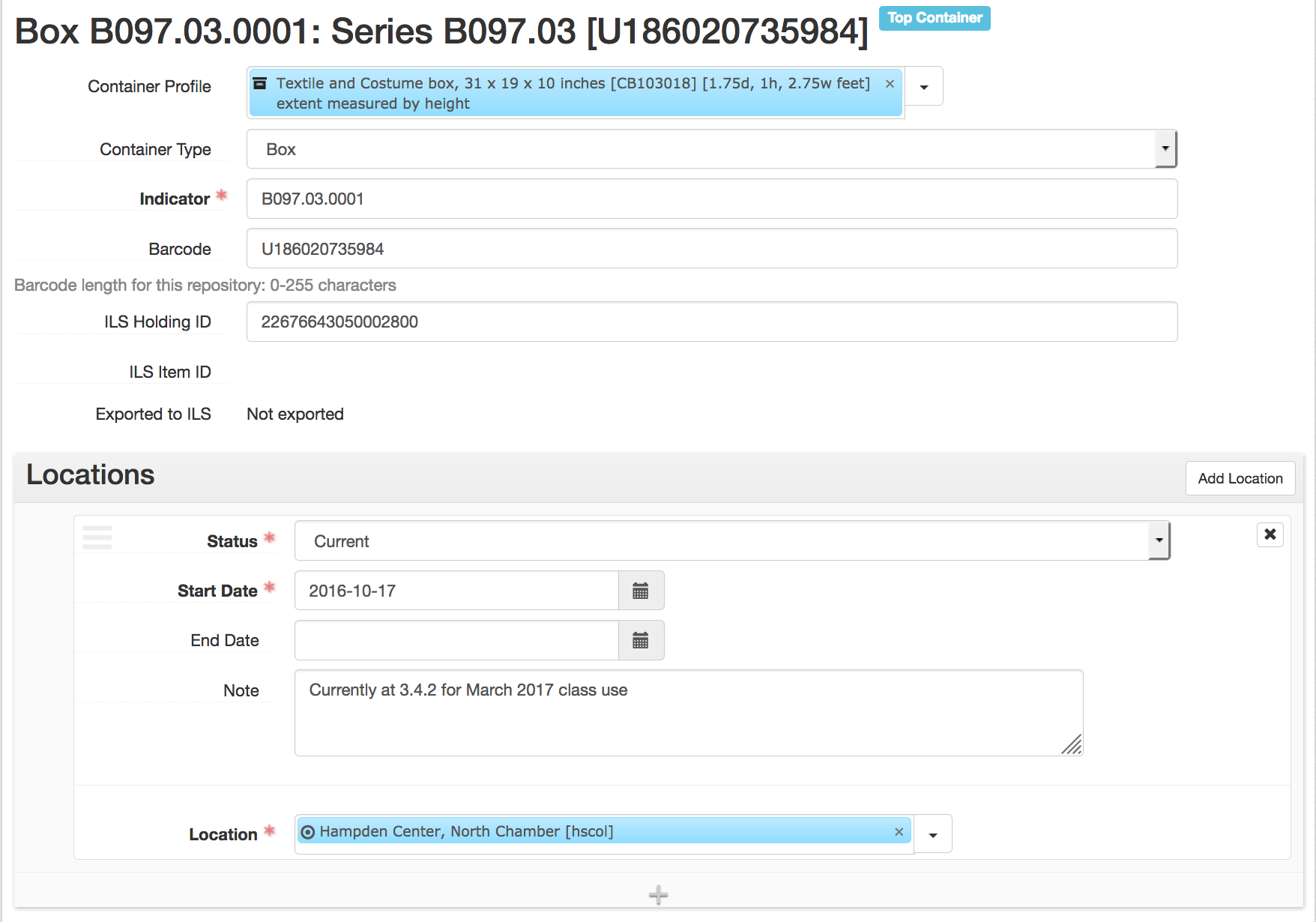
Enter metadata for the Top Container according to the field guidelines below. When you are finished, click the “Create and Link to Top Container” button to save the record and link it to your Archival Object.
Field guidelines for Top Containers
Required fields will appear in bold.
| Container Profile | |
| Description | The type of container represented by the Top Container record. |
| Local Rules | Select using the linker. |
| Examples | Guidelines for Container Profiles may be found here. |
| ArchivesSpace Key | top_container.container_profile |
| Container Type | |
| Description | The high-level type of container being described. |
| Local Rules | Select from the drop-down list. |
| Examples | |
| ArchivesSpace Key | top_container.type |
| Indicator | |
| Description | The local call number assigned to the container in order to identify it in the context of its collection. |
| Local Rules | Assigned according to Special Collections and Archives call numbering conventions, detailed here. |
| Examples | |
| ArchivesSpace Key | top_container.indicator |
| Barcode | |
| Description | The barcode affixed to the Top Container being described. |
| Local Rules | Scan or key in the barcode after affixing it to the box, crate, or object you are describing. |
| Examples | |
| ArchivesSpace Key | top_container.barcode |
| ILS Holding ID | |
| Description | The holdings ID for the resource/location combination to which the Top Container is being assigned. |
| Local Rules | In the library management system, holdings are location- and collection-specific; a holdings identifier will be unique to the items held for a particular bibliographic resource at a particular location. You may find the holdings ID for a Top Container by looking up the holdings for a Resource in Alma and cross-referencing this against the holdings location for the Top Container in ArchivesSpace. |
| Examples | |
| ArchivesSpace Key | top_container.ils_holding_id |
| Locations | |
| Description | The current or past location at which a Top Container is or has been housed. |
| Local Rules | A Top Container may have more than one Location in ArchivesSpace. No more than one Location may have a Status of "Current"; any others must be "Previous." We do not typically record previous locations of a top container at this time. |
| Examples | |
| ArchivesSpace Key | top_container.container_locations |
| Locations: Status | |
| Description | Whether the location is current or previous. |
| Local Rules | Should always be "Current." |
| Examples | |
| ArchivesSpace Key | container_location.status |
| Locations: Start Date | |
| Description | The date on which the Top Container began to be housed at the linked location. |
| Local Rules | If you are unsure, use the current date. |
| Examples | |
| ArchivesSpace Key | container_location.start_date |
| Locations: End Date | |
| Description | The date on which the Top Container ceased to be housed at the linked location. |
| Local Rules | Used for Previous locations to indicate the date when the Top Container was moved from that location. |
| Examples | |
| ArchivesSpace Key | container_location.end_date |
| Locations: Note | |
| Description | Any additional information about the Top Container's status at the linked location. |
| Local Rules | May be used to indicate the present location of the Top Container, if it is different from the linked location, and if the material was not circulated on Work Order to a department in Alma. |
| Examples | |
| ArchivesSpace Key | container_location.note |
| Locations: Location | |
| Description | The specific linked location. References the 'location' data model. |
| Local Rules | If the material is located at the Hampden Center, use the 'hscol' location. If the material is missing, use the 'missing' location. Otherwise, locations are shelf-specific within the AAC 102 closed stacks; use the coordinate provided on the physical shelving in the closed stacks when indicating a location for ps* materials (including the general stacks, map drawers, folio shelving, or oversize shelving). |
| Examples | |
| ArchivesSpace Key | container_location.ref |